Client
To get started you will need our custom client it can be installed automatically by using this installer or if you have installed from February 2023 update, use our patcher below:
Latest patch date: May 21, 2023
Head to our Wiki page for more instructions on Installing/Updating/Patching .
Once you have downloaded the client you can use Razor Enhanced, Razor, or UOSteam to connect. Our server’s address is shard.uoeventine.net and the port is 2593.
Client Assistants
Supported client applications:
Setting up Razor Enhanced:
When setting up Razor Enhanced, you will want the screen to look like the example below.
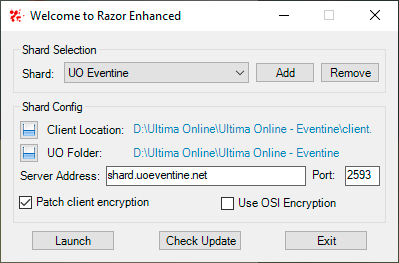
Setting up UO Steam:
When setting up UO Steam if you have multiple clients you must make sure both directories are set (example below). Remove Encryption must be check marked, and Encryption Required must not have a checkmark. NOTE: If you leave either setting on UO Steam to say “auto-detect” this may result in a black screen for our starting area. You need to make sure you set the directory and the client paths to the UO Eventine Client.
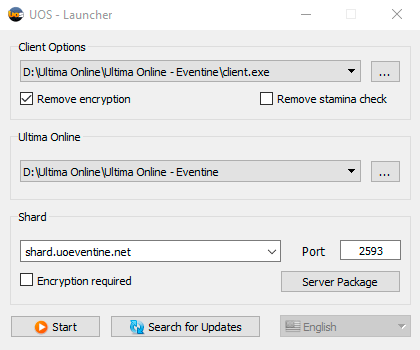
Discord
We have a Discord channel set up if you would like to join. We do ask that everyone on discord try to get along and ignore anyone you might not get along with. Thank you.
To get into our discord channel either click below or there is a green stone inside the new player area.
(A staff member will give you player status so you can talk upon entry)

