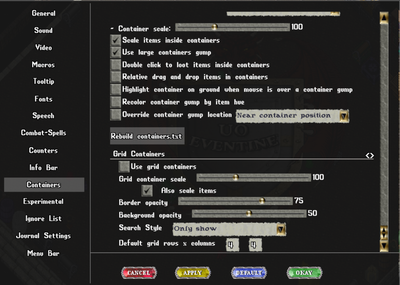Custom CUO Features
Jump to navigation
Jump to search
Custom Grid Containers
Custom Grid Containers can be used in our Eventine CUO 2.0 Version and up.
The options you can edit are:
- Grid Container Scale. (this means you can adjust the size of the grid spaces and allow items to adjust the size of items with them).
- Opacity
- Search Style (this is how it reacts when you type a name in the top of the grid container to search inside of it.)
- Amount of Rows and Columns
The Grid container can also be scaled in rows and columns by using the button on the bottom right of the container.
A Grid Container has some options as well on the container itself which can be useful:
- On the top of the Grid, you will see a search bar. You can search for items inside the container with this bar.
- Sort Button - Top Right left blue button. Sorts items by the order in which they were loaded (this will be updated later with a specific order).
- Backpack Graphic. - Single Clicking this pack can allow for single-clicking items in this container will go directly to your loot bag. Also dropping an item onto this will drop it into your player's main backpack.
- Set Loot Bag Button - Top Right blue button on right. This lets you set a loot bag for your items to go to when single clicking in the containers, this sets to the normal loot bag with CUO.