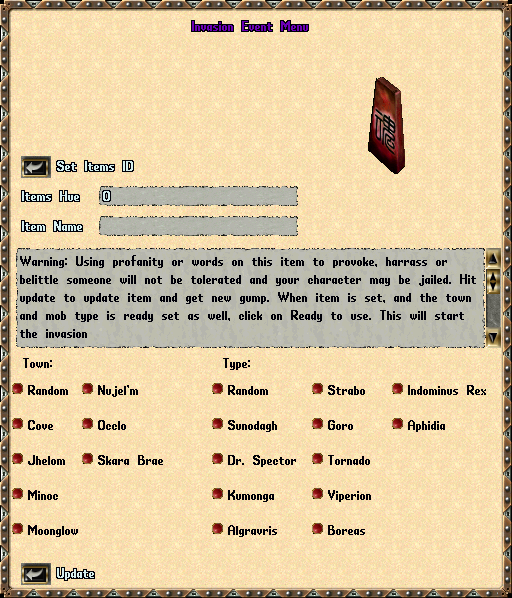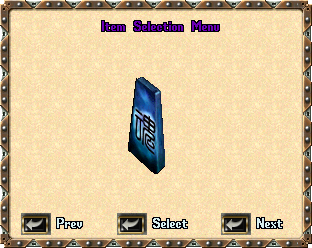Player Run Invasions
Players can host an invasion for a fee by purchasing this token off of the Player Enhancement Store in the Eventine Donation Room.
Once you have purchased a ![]() Player Run Invasion Token double-click the token. You will be given a menu to set up your invasion and reward item.
Player Run Invasion Token double-click the token. You will be given a menu to set up your invasion and reward item.
As seen above you can select a few different things for the event.
First, you will need to select a reward item. Click on the 'set item ID' button. This will bring up the Select Item Gump.
You can here select an item that you wish to give out and head back to the first invasion selection Gump.
Next, you can set the hue of the item and the name of the item.
Once you have finished your reward item you can then select a town and type for the invasion and select update.
Once all the parameters have been filled you will be given the option on the bottom right to start the invasion.
Click the button and the invasion will begin.
Invasions can take up to 1 to 5 minutes to be announced globally.