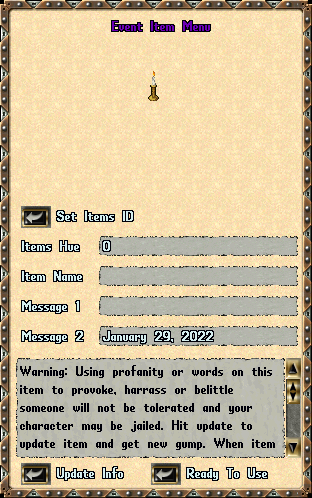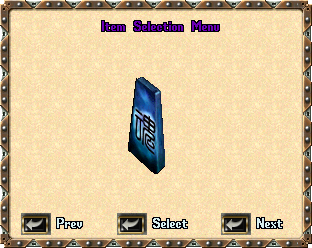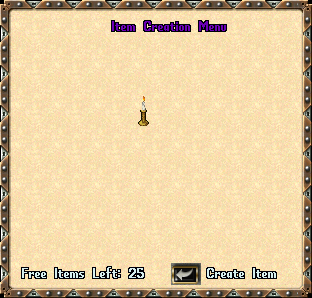Player Run Event Gift Items
This is a system that lets you host an event and have an item you can give out to the participants with a custom name and some information added onto it.
To start this buy a ![]() Player Event Gift Box off of the Player Enhancement Store in the Eventine Donation Room.
Player Event Gift Box off of the Player Enhancement Store in the Eventine Donation Room.
Double click the item and you will open the menu to start creating the item to give out for your event.
Once the menu is open you can first change the item id of the reward item by clicking the 'set item Id' button to bring up the item selection menu.
You can use this menu to select the graphic of the item to use as your reward. Once you have the graphic you want, click the select button to head back to the main menu.
You can set up to 2 extra lines on top of the name of your reward item. Update every time by clicking the update info button.
Once you have all the parameters set on your reward item, click the 'ready to use' button and this will now open the container and bring up a Gump to create each item.
Once you do this you will have 48 HOURS to create items. This Gump for item creation REMOVES after 48 hours.
You can now create items in this menu one by one as needed. You are allowed 25 free items to create from the purchase. Any over 25 will cost 50,000 gold for each item created.