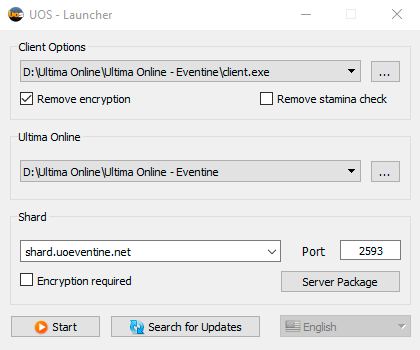Difference between revisions of "Black Game Window"
Jump to navigation
Jump to search
(Created page with "z") |
|||
| Line 1: | Line 1: | ||
| − | + | A Black game window can be common when using UOSteam or Razor assitants (not razor enhanced). The issue is caused by having the client or data setting set as "Auto Detect". You need to set both the client directory and the client locations manually. Using auto detect means the assistant will attach to the first client or data folder it finds causing the client to not be correct and custom files not all loading. | |
| + | |||
| + | Here is an example of how they should look. | ||
| + | |||
| + | [[File:Uo-Steam-Setup.png]] | ||
| + | |||
| + | |||
| + | Setting it up with both manually set to the UO eventine directory and client.exe you will now be able to load properly. | ||
Latest revision as of 01:24, 6 November 2021
A Black game window can be common when using UOSteam or Razor assitants (not razor enhanced). The issue is caused by having the client or data setting set as "Auto Detect". You need to set both the client directory and the client locations manually. Using auto detect means the assistant will attach to the first client or data folder it finds causing the client to not be correct and custom files not all loading.
Here is an example of how they should look.
Setting it up with both manually set to the UO eventine directory and client.exe you will now be able to load properly.